Download Here
Get the instructions to install from the last thread(the thread below). after installing follow the following instructions.
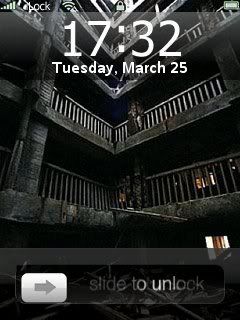
Step 1: Open the file you want to set as wallpaper for iLock.

Step 2: Select Options >> Edit
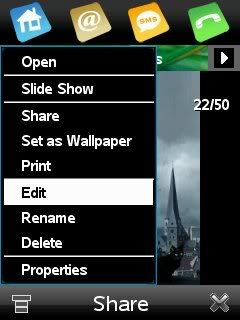
Step 3: Select Options >> Save As
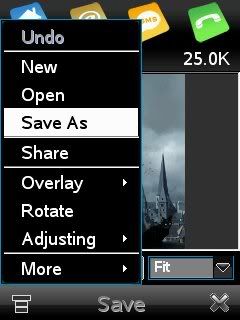
Step 4: Select Save As type as *.png

Step 5: Select the Save As Folder as mmc/qeilock/res

Step 6: Select Save
And the final Result is






1 comment:
There is much easier way if you have qeiLock-0[1].0.1beta1-update1 you can after starting qeilock just tap 3 times on small circle just below time and date line to the right side and you will get seting menu with settings for wallpaper and clock 12/24 hours and backlight5/10/15 sec...
Post a Comment